Help Center
What is the Client Dashboard?The Client Dashboard is the name given to the interface that you as a client use to do your business with us. Your account information, job ordering, job status, etc. are all done through your "Client Dashboard" There are 8 main sections to your Dashboard:
In the Order Status section, you can see what department and what status they're in. The My Proofs section is to view your proofs when they are available. The Upload Files section is to upload files for jobs that are in "Prepress - Not Started". The Current Orders section is to see your current orders that we have in-house. The Closed Orders section is to view all of your completed orders, print invoices and view shipping destinations. In the My Estimates section you can view estimates that you have made. The My Settings section is to modify your entire account's contact information, ship to addresses, and login information. The Logout section allows you to close your session with our website. 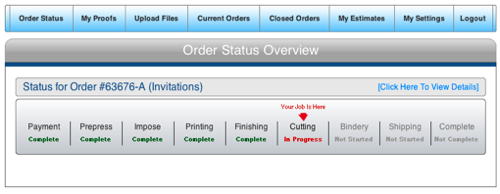
|
