Help Center
asdf
Ordering & Account
- What is the "Client" Dashboard?
- How do I setup a new account?
- How do I place an standard order?
- How can I place a custom order/estimate?
- Where can I check the status of my estimate?
- What do I need to know to place a custom estimate
- How can I get my order as quickly as possible?
- How do I check the status of my order?
- What does my job status mean?
- Can I use my state Reseller's Permit?
- How do I print an invoice of a job?
- Are all jobs prepaid?
- Can I pay by check?
- How do I cancel my printing order?
- Why am not getting automated emails?
- Can I order PMS Spot Color?
- Can I order multiple versions of a job?
- Can I get a discount if I reorder my job?
- Will your printing match a previously printed...
- Will I always receive the exact quantity I order?
- I forgot my password, how can I login?
- What if I wanted to change my password?
- What if I want to reprint a job?
- What is the Shopping Cart?
File Prep & Submission
- How should I prepare a file for printing with you?
- What file formats do you accept?
- How much bleed do you require?
- What is bleed?
- Why is bleed important?
- How to prepare a document with bleed
- How much safe area do you require?
- What is safe area?
- Why is safe area important?
- How to prepare a document with safe area
- Artwork with borders
- How do I export an acceptable PDF for printing?
- Exporting a .pdf from Adobe InDesign
- Exporting a .pdf from Adobe Illustrator
- Exporting a .pdf from Adobe Photoshop
- Exporting a .pdf from QuarkXpress
- I am having trouble uploading using your uploader
- What web browsers do you support?
- What type of file format do you prefer?
- What if my project is in a format not listed?
- What is CMYK?
- What is RGB?
- What is PMS, Spot colors, Metallic Colors?
- Controlling Colorshift when converting from PMS
- More about Pantone and CMYK Color Gamut
- How can I upload files?
- Can I place an order and upload files later?
- Can I upload more than 2 files at a time?
- How do I create a zipped archive?
- Can I submit files before placing an order?
- Do you keep copies of my files?
- Are there extra charges for file corrections?
- Can I submit files via email?
- Can I submit files by mailing a CD or DVD?
- What are print ready files?
- Am I required to use one of your file templates?
- Designing for USPS mailing regulations
- How do I specify which side will be coated?
- What if I found a mistake in my artwork?
- How should I prepare a file for Dimensional Clear layer?
Product Templates
Paper, Coating, & Folding Info
Proofing
- How does the proofing process work?
- How can I tell the orientation of my proof
- How do I view and approve my proof?
- How can I tell which side UV or AQ coating will be
- What if I find a mistake in my proof?
- What if I want to make a change to a job?
- No Proof, Run As-Is
- How well will my finished print job match...
- What icc color profile do you use?
- My online .pdf proof has weird strokes all over it
- Why are there strange stroke lines on my proof
- View proofs with Overprint Preview
- How long does it take to receive my PDF Proof
- Your printed proof doesn't match my printed proof
- Will your printing match a previously printed...
Mailing, Turnaround & Shipping
- When does my turnaround time begin?
- What are the current postal charges for mailing?
- What are the approximate arrival times for mailing
- What are your shipping transit times for UPS
- How long does it take to receive my order?
- What type of shipping do you offer?
- How can I "blind" ship jobs to my clients?
- How can I track my shipped print job?
- Nothing happens when I click a tracking number
- How can I add shipping addresses to my account?
- How can I change shipping information after a job?
- Can you send my mailing jobs out using my list?
- Can you use my mailing permit and mail my material
- Can I have you mail part of my order?
- Designing for USPS mailing regulations
- Can I combine shipping on separate print orders?
Glossary
How to Use Our Templates: |
|
|
1. Download a template for your appropriate product, size, folding option, orientation and file format. |
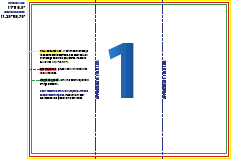
|
|
2. Build your artwork in a separate layer (which will be incorporated with your template), using our template as a guide for bleed, safe area, and approximate fold(s). |

|
|
3. Delete (or turn off) template and export .pdf with appropriate settings, and UPLOAD. |

|
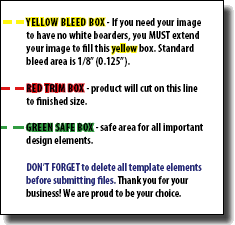
|
|
